

| Administrator Guide > Promise to Pay > Promise Approval |
The Promise Approval page in System Management (System Management > Collections > Promise Approval) displays promises that were created outside the limits set on a user's profile or exceeded the global settings. When a promise to pay workflow step is executed and a user exceeds or does not meet the standards set by the administrator, the promise is assigned to the administrator/manager in this page.
 |
Promises that are pending approval are not queued in Collection Queues. |
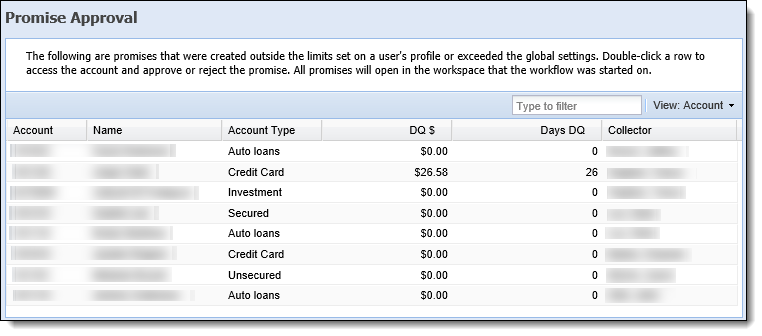
The following columns display on the Promise Approval page:
| Column Name | Description |
| Account |
When the View drop down is set to Account, the account number of the person associated to the promise. When the View drop down is set to Person, the number of accounts associated to the promise for the person displayed. |
| Name | The Primary name on the account. |
| Account Type | The type of account the promise was made on. |
| DQ$ |
When the View drop down is set to Account, the total DQ amount on the account. When the View drop down is set to Person, the total DQ amount of the Person as a whole. |
| Days DQ |
When the View drop down is set to Account, the amount of days the account is DQ is displayed. When the View drop down is set to Person, the highest amount of days the person is DQ is displayed. |
| Collector | The name of the collector who took the promise to pay. |
 |
The promise settings that prompt the user to send for manager approval are set in the individual user’s settings in System Management > Users. For more information, please see the Users topic in this guide. |
 |
The manager/administrator reviewing and approving/rejecting promises must have their collection settings set to greater than the end-users. The system does not allow the approval of promises if collection settings for the manager are equal to or less than the end-users settings. |
To review a promise:
 |
For more information on the workflow step, see the Promise to Pay Workflow Step topic in the User Guide. |